How To Show FPS in CS2

In Counter-Strike 2, having the highest number of FPS (frames per second) will give you an advantage in daily matchups in the game. Especially if you have a high response rate monitor to keep up with the frame rates! Such as a 144hz monitor, 240hz and even 360hz for a great competitive advantage!
Counter-Strike 2: Using The Console To Show FPS
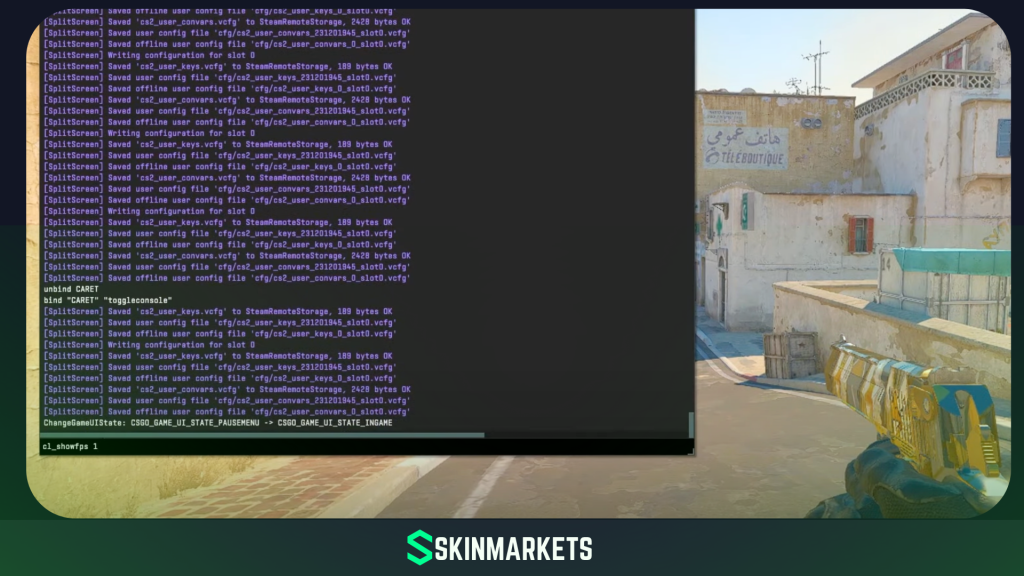
To show FPS in Counter-Strike 2, follow these steps:
- Open the Counter-Strike 2 console.
- Type “cl_showfps 1” without quotation marks, just like in the above photo and then press Enter.

You will then activate the FPS counter, which will be located in the top-left corner of the screen. The number will constantly update with the frame rate at which Counter-Strike 2 is running. You can disable this by typing “cl_showfps 0” on the console if needed.
Relevant news

How to Open & Enable The Developer Console in CS2
While playing CS2, having access to the console will open your options in regard to…

How To Kick Bots in Counter-Strike 2
Bots in Counter-Strike have always played a role since the original Counter-Strike. Sometimes they are…

How To Play Aim Botz in CS2
As Counter-Strike 2 is being slowly released to most players who have a history of…

How To Make Your Steam Inventory Public or Private
You can only trade skins if your Steam account's Inventory status is set to Public.…

How To Make Your Steam Profile Private or Public
Steam Users can choose who they want to get access to their Steam profile and…

How to Enable Steam Guard Mobile Authenticator
How to Enable Steam Guard Mobile Authenticator Steam Guard is a feature of security by…
